The source repository policy mapping editor creates rules that define which policies and allowlists should be used to perform the policy evaluation of a source repository based on the host, and repository name.
Organizations can set up multiple policies that will be used on different source repositories based on use case. For example the policy applied to a web facing service may have different security and operational best practices rules than a database backend service.
Mappings are set up based on the Host and Repository of a source repository. Each field supports wildcards.
Create a Source Repository Mapping
From the Policies screen, click Mappings.
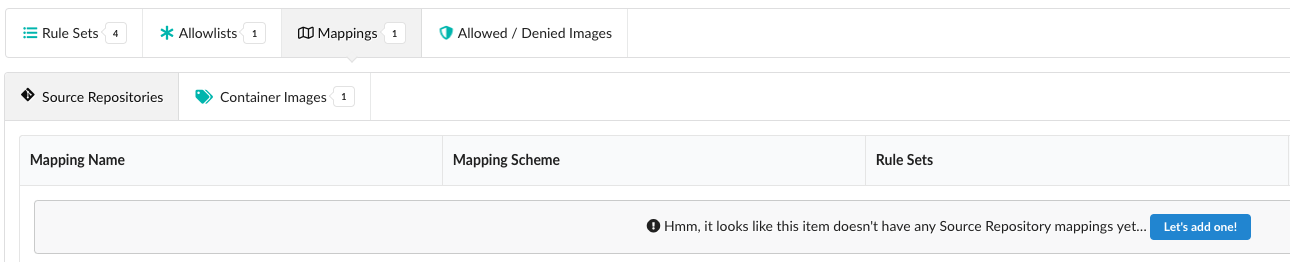
Under Source Repositories, click on the “Let’s add one!” button.
From the Add New Source Repository Mapping dialog, add a name for the mapping, choose the policy for which the mapping will apply, a host (such as
github.com), and a repository. You can optionally add an allowlist for the mapping.Note Once you have created your first mapping, any mapping that is created afterwards will contain an additional optional field called Position. Image evaluation is performed sequentially from top to bottom. The system will stop at the first match, so the order or position of the mapping is important.
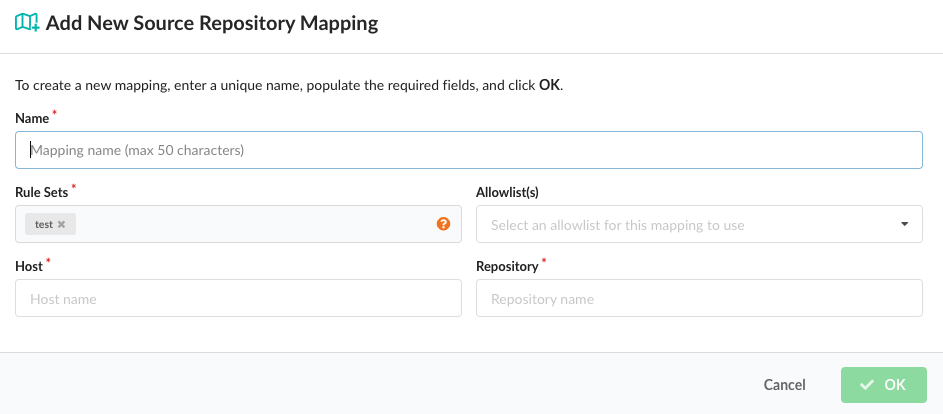
| Field | Description |
|---|---|
| Name | A unique name to describe the mapping. |
| Position | Optional: Set the order for the new mapping. |
| Policies | Name of policy to use for evaluation. A drop down will be displayed allowing selection of a single policy. |
| Allowlist(s) | Optional: The allowlist(s) to be applied to the source repository evaluation. Multiple allowlists may be applied to the same source |
| Host | The name of the source host to match. For example: github.com. |
| Repository | The name of the source repository, optionally including namespace. For example: webapp/foo. Wildcards are supported. A single * would specify any repository. Partial names with wildcards are supported. For example: web*/*. |
- Click OK to create the new mapping.